One thing that binds us together is our love of blogging. We always look forward to our brainstorming sessions. Our collaboration happens at no particular time and it can even happen when one of us is on a coffee break at work. Inspiration is always there and we make sure we have a pen and paper handy to write it down and; in our case, our notepads are right on our devices ready for idea generation.
When the idea is ripe for a blog post, we gather all the data, pick an image or; in our case, create a video if we feel the topic will be a good video material. Then we go through the process of writing and putting everything in draft mode on WordPress. Having an idea and creating content is one process but there are other several things we check before we hit the publish button.
1. Check your grammar and spelling - We are lucky that we work on our articles together. We always make it a point to check and edit our posts. If you don’t have a partner, ask a friend to look at your work with fresh eyes. Sometimes when we have been working on a particular post for a long time, we tend to overlook mistakes and mispellings. Your work is a mirror of who you are. If your readers see that you are careless then that will be the impression you will leave with them.
2. Check if your words or statements make sense - After writing your post in full, it is always a good idea to re-read it out loud to see if the words and statements you have written make sense. Sometimes the words sound great in your head but may not make sense in relation to your entire article.
3. Check your links - User experience is important even for blogs. Your thoughts and images should flow easily, but it doesn’t stop there. Make sure the links you have integrated in your post work and open to a new browser window. That way your reader stays on your site while exploring any outbound links instead of leaving your site entirely.
4. Check your images - Make sure any images you include in your post are the right size and dimension and are relevant to your article. Aside from having a well designed blog, the images you use on your site will have a significant impact on the look and readability of your article. It helps to break the monotony of a long post. Don’t you notice that if you are reading a post that is text heavy, you tend to get tired and just browse through it quickly? Thoughtful and creative use of images tend to invite your reader in rather than push them away.
5. Check your sources - If you write posts that reference a lot of statistics or rely heavily on data, it is always a good practice to check your sources and make sure you give proper credit. Be sure to check that the names are correct of any people or brands you reference.
6. Check that your videos are loading and working properly - If you produce a video as a component of your post, make sure it is working properly before publishing your article. Again user experience must be your priority. Check to see the audio is also working properly and that it is clear and distortion free. One tip we want to share is once you finish editing your video, upload it in private mode and watch your video again to check if it plays properly. That way you still have the opportunity to go back and fix any issues before making your video public. Once you are satisfied, then embed your video in your post and publish your article.
7. Check your tags - This is very important in terms of making your post searchable and enhancing SEO. Make sure that you include relevant key words related to what your article is about. Don’t over tag your articles. Be smart about tagging. The best way to find words for your tags is to put yourself in your reader’s shoes. Think about what words they would use to search for your blog post.
8. Check your title - When we write our articles, we write our title first. We then go back after finishing our post and check our title again to see if it still fits and makes sense. Make sure your title describes in 5 to 10 words maximum what your post is all about. It should summarize the gist of what you want to express. Make it interesting enough for people to want to click on it and also relevant enough for people to enjoy and learn from it. You don’t want to lose the trust of your readers by misleading them or resorting to sensationalism.
This is a simple check list but ignoring any of the steps above is a mistake you can’t afford to make. Remember a reader might visit your site only once and if the experience is unpleasant you already have lost that person. They most likely will never be back.
Another good thing to remember is even after publishing your article and you see a mistake, go back and correct the mistake. Better to be late to correct a mistake than not correct it at all. We are only humans after all. Did we miss anything? Let us know. We would love to hear from you.
Image Credit: Marty McPadden
About the authors:
Marty McPadden founder and host of PodJamTv is a professional photographer, videographer, blogger, apple geek and a Production Supervisor at ESPN one of the largest sports network in the world. His vast knowledge in the above mentioned field will allow you our readers to tap into tools, apps, reviews and tips that he has learned and mastered over the years. How to’s and hacks that will allow you to have a richer online experience.
Misty Belardo co host and co writer of PodJamTv is an experienced blogger, designer and a self proclaimed Twitter-holic and an avid Facebook user is a Senior Production Manager at Barefoot Proximity, one of the most awarded advertising agencies across the globe. Her experience with writing, designing, SEO and brand and advertising strategy will give readers a point of view of what happens behind the scenes in the digital sphere.
© 2012, PodJamTV. All rights reserved.
-
http://twitter.com/JeromeShaw Photo Travel Writer
-
-
https://podjam.tv Marty McPadden
-
-
http://twitter.com/mistygirlph Misty Belardo
-
http://twitter.com/Staticulator M. Faizan
-
-
https://podjam.tv Marty McPadden
-
-
http://twitter.com/mistygirlph Misty Belardo
-
http://twitter.com/coxygru Coxygru
-
-
https://podjam.tv Marty McPadden
-
-
http://twitter.com/mistygirlph Misty Belardo
-
http://twitter.com/EAGodfather The Godfather
-
-
https://podjam.tv Marty McPadden
-
-
http://twitter.com/ridexc Karen Briggs
-
Emmanuel Gonot
-
-
https://podjam.tv Marty McPadden
-
-
http://twitter.com/mistygirlph Misty Belardo
-
http://socialpositive.wordpress.com/ Nick
-
-
https://podjam.tv Marty McPadden
-
-
http://twitter.com/1Claudiu Claudiu Gabriel
-
-
https://podjam.tv Marty McPadden
-
-
Jackie Bigford
-
-
https://podjam.tv Marty McPadden
-
-
http://twitter.com/mistygirlph Misty Belardo
-
Michelle Gilstrap
-
-
https://podjam.tv Marty McPadden
-
-
http://www.cvmaleri.se/ Crille Vuorenmaa
-
-
https://podjam.tv Marty McPadden
-
-
http://twitter.com/BewitchedSalem bewitched in salem
-
-
https://podjam.tv Marty McPadden
-
-
PauloMealha
-
-
https://podjam.tv Marty McPadden
-
-
http://twitter.com/azmushko Alex Zmushka
-
-
https://podjam.tv Marty McPadden
-
-
http://twitter.com/janetcallaway Janet Callaway
-
-
https://podjam.tv Marty McPadden
-
-
http://twitter.com/curbyscloset Chris Anderson
-
-
https://podjam.tv Marty McPadden
-
-
http://twitter.com/abacnok Ernest Koncaba
-
-
https://podjam.tv Marty McPadden
-
-
http://www.greeneggsandmoms.com/ Anne @ GreenEggs&Moms
-
-
http://twitter.com/mistygirlph Misty Belardo
-
-
http://www.greeneggsandmoms.com/ Anne @ GreenEggs&Moms
-
-
-
http://twitter.com/AnnTran_ Ann Tran
-
-
http://twitter.com/mistygirlph Misty Belardo
-
-
https://podjam.tv Marty McPadden
-
http://twitter.com/trvlpionus Glenda Uy
-
-
https://podjam.tv Marty McPadden
-
-
http://twitter.com/nitoygonzales Nitoy Gonzales
-
-
https://podjam.tv Marty McPadden
-
-
http://www.satinwebsolutions.com/ Kristin Singhasemanon
-
-
https://podjam.tv Marty McPadden
-