
One thing we both love to do is take photos and share them online. We both believe that taking pictures is a great way to capture any moment. Like a time capsule that you can just go back to and relive the memories. We make it a point to take photos whenever we are together or just take them and share with each other.
The advantage of our partnership is that one is an eager student while one is a seasoned photographer . Since we both are on the go most of the time, our iPhone still remains the best tool to use when we take photographs of the things that catch our attention.
People like to use apps that can enhance and make an image come alive and in one of our conversations we agreed that we would love to share our favorite photography apps to our readers here at PodJamTV. We hope that you try them out.
Instagram – Instagram is a great application that is free on the App Store. It is really simple and easy to use. One can either take a photo or use pictures contained in your mobile phone’s library. There are several filters that you can use to turn your pictures into works of art. Before you hit next to submit, you can write a caption and Geotag, plus have the option to share with your friends on Twitter, Facebook or Foursquare.
100 Cameras In 1- Inspired by famed photographer Trey Ratcliff, 100 Cameras in One is a beautiful looking app. The name describes the app perfectly as you get 100 different preset filters to apply to your images. Each filter is highly customizable and you’re able to see your results in real time. The user interface is simple and stunningly beautiful. This is a perfect app for those who want to experiment with cool filters but are scared off by other more complicated and confusing photo editing apps. It lets you be creative without all the hassle of learning complex software. You can share your finished creations on Instagram, Twitter, Facebook, Flickr SmugMug and Dropbox right from inside the app.
Filterstorm- this is simply one of the best and most comprehensive photo editing tools available for the iPhone and one of the best values for the money. Filterstorm contains a huge variety of photo editing tools that is like having a simple version of Photoshop in your pocket. The range of editing tools and filters on this app is mind boggling. Some of the features include: full control over contrast, color balance and saturation, cropping, image rotation and straightening, vignetting, sharpen and blur, noise reduction the list goes on and on. You can save and send your finished images to your Dropbox, Flickr or email. This is a universal app which means it works on your iPad as well. There is also a pro iPad version that adds several high end tools targeted at professionals and serious amateurs.
Camera+ – effectively replaces the native camera app on your iPhone and adds a ton of cool features. One of the best features is the ability to adjust your focus and exposure separately by multitouch gestures. You can also use the iPhone 4 LED flash as a always on fill light and use the built in stabilizer to improve the sharpness of your photos. Some of the other features include an on screen grid to help with aligning your shots, 6x digital zoom, automated scene modes to capture a particular mode with no fuss and tons of special effects. You can even add one of several cool boarders to your photos. Camera+ allows you to share your images on Twitter, Facebook, and Flickr right from the app.
PocketBooth- This fun app reminds me of when we had those massive photo booths where you and your friends can have pictures taken together and have the option to have 4 poses in one sitting. Pocketbooth does the same thing without the hassle of a huge booth. You can also keep the photos in your library or send them instantly to Twitter, Facebook to share with friends and family. You also have the option to print your photo. The app is not free though, costs $.099 in the app store, but well worth every cent.
Photosynth - This app is free on the app store. The main feature of this app is that it allows users to take panoramic shots through interactive capture. What is so cool is that you are not limited to taking panoramic shots from left to right but also one can take shots up and down enabling one to capture full sphere. After you are done you can share your photos to your friends on Facebook as an interactive photo or a simple image.
Tilt Shift Focus - Along with HDR (high dynamic range) photography, tilt shift images are really hot right now. Tilt shift focus makes it look like your photographing everything in miniature. With the Tilt Shift Focus app, you can now create this effect with your iPhone. What I really like about this app is the level of control it gives you when creating your images. You can let the app do all the work or take full control of all the settings. It gives you full control of the the blur, focus and contrast settings using your iPhone camera or an image from your camera roll or photo library. After you create your photo, you can share it to Twitter, Facebook or by email right from the app.
There you go, 7 photography apps that we hope can make your experience fun and interactive. Maybe you have apps that you want to share for us to try or review, leave a comment and we will be happy to give you feedback.
We are also excited to let everyone know that we are in the process of putting together tips and tricks on photography. They are now in the works and we will be sharing with you, our valued readers, in the coming weeks.
About the authors:
Marty McPadden founder and host of PodJamTv is a professional photographer, videographer, blogger, apple geek and a Production Supervisor at ESPN one of the largest sports network in the world. His vast knowledge in the above mentioned field will allow you our readers to tap into tools, apps, reviews and tips that he has learned and mastered over the years. How to’s and hacks that will allow you to have a richer online experience.
Misty Belardo co host and co writer of PodJamTv is an experienced blogger, designer and a self proclaimed Twitter-holic and an avid Facebook user is a Senior Production Manager at Barefoot Proximity, one of the most awarded advertising agencies across the globe. Her experience with writing, designing, SEO and brand and advertising strategy will give readers a point of view of what happens behind the scenes in the digital sphere.
© 2011, PodJamTV. All rights reserved.
Pingback: Our 7 Favorite iPhone Photography Apps For Your Enjoyment | PodJam.tv | Appertunity's fun & creative iphone news | Scoop.it